Accessibility & Universal Access Statement
The whole point of the Internet has always been for the broadest possible sharing of information. To that end, this website – and as much as possible all that I design and build – are designed with the principles of universal design, and most specifically to meet the accessibility standards outlined in the Web Content Accessibility Guidelines (WCAG) 2.1. When possible, the AAA standards are used, but as explained below, this is not always possible.
If you have any issues using any part of this website, please contact me. And if that form itself is an issue, just email me directly.
This is not one website — Known issues
Much of the site is built on Squarespace, and I now know there are a number of issues with that service. I am not entirely happy with pretty much anything about how it was built, but I am slowly working on it.
Other parts are hand coded, on a different server. These are much easier to fix and are coded with all the best principles I know, but since I am attempting to match styles with the Squarespace site, some elements may be a little odd. And also, I coded it. I have not been paid to be a developer for years, so there are likely some errors. Some hacky solutions I used are leaking through and impact accessibility, especially when using the page visually but without styles. Some of these also impact screen readers.
Some parts of the Squarespace site are custom coded, so can be more easily fixed, and so I can end run the Squarespace issues in theory. Others, less so.
Accessibility features
Whenever possible, pages are structured in a sensible way, using semantic concepts and native tagging.
Forms, links, and other interactive elements always use proper html attributes, so behave normally without scripting, other plugins, or styling. All elements are designed to operate with mouse, touch, or via keyboard control.
Colors, typography (fonts you might say) and type sizes are used together to make sure the content is readable. All color combinations, at the sizes designed, meet WCAG AAA requirements, and generally are much higher than that. All content can be zoomed for easier readability based on your conditions and needed.
This website has been tested on several browsers, old and new, and is designed to work at least as well on mobile devices as desktop. Accessibility checks have been made on common tools such as the WCAG AIM WAVE audit tool.
Performance
Performance — speed to load, and to respond to commands — has been optimized when possible to assure proper response on all devices, including mobiles. Since all functions are web native, using normal forms, hrefs and so forth, there should never be an issue of a link or button failing to operate quickly enough.
Including images, pages on my server are generally under 500 kb. Squarespace pages are around 1mb. All load in about 1 second on ethernet networks in the US. Overseas and on mobile, the extra calls cause increased latency especially on the Squarespace side, but worst case pages usually still load in about 3 seconds.
Descriptions of Images — Sort of an issue
Many images are not usefully described, but this is on purpose. Whether icons or graphics in articles, they are almost always used only to support the adjacent text content. Since that already states the same information, you should not be missing anything without the images. This follows accessibility guidelines, but many test tools still ding the site for not having the content. And… also for having duplicate content in the alt text when I do add that, I can’t win here!
If you find some confusing media, please report it and we can discuss how to fix it, or ways to make it more clear it is optional information.
To do — Known issues
This is a non-comprehensive list of features I would like to add to the site when time and technology permit:
Keyboard focus states for the contact links in the footer
Keyboard focus states for in-page links
Remove redundant content visible when styling is off, due to bad responsive code
Remove or otherwise change to there is no redundant alt text next to on-screen labels; result of responsive code issues
Clean up the weird submit button on the squarespace search in header
Figure out how to make squarespace have !@#$ing titles! What jackass makes page titles styled, not H1s??? This is deep in their template, may be very hard to do :(
Add label to the navigation for style-less view
Add spaces between nav items for style-less view
Figure out some way to have all the header graphics smaller, or hidden, in style-less view. They take up the top 2/3 of the page when styles are off. Markup-specified sizes that are over-ridden by style maybe?
Add jump-nav for contact footer, right after the primary navigation.
While much JS has been removed, more probably can be. I would especially like to get the total number of calls down to make the latency better.
Very hard: an icon font or vector sprite or something to reduce the number of image calls. Squarespace doesn’t seem to support the best methods so the current one is a fallback. It even has some individual raster images still!
Stop being reliant on typekit… if I can.
Meta description on Squarespace somehow empty despite my best attempts.
Avoid XSS by setting a restrictive Content-Security-Policy… somehow
Try to remove the many empty elements leftover by the squarespace template
Try to extract css embedded in the template markup
Do I want to add jump links? Back to top and so on? I normally hate those, not sure they are needed. What do YOU think.
Send me feedback
I believe deeply in the concept of universal access, but as stated there are technical issues, and very often things that I do not know or expect. If you have any issues using any part of this website, please contact me. And if that form itself is an issue, just email me directly. I will not just accept your comments, but can help you by sending the content you need in other formats, etc. Just ask,
I welcome your feedback or suggestions, and you can expect me to ask clarifying questions, offer quick solutions, or to beg off that my platform is awful and I am full of regret.